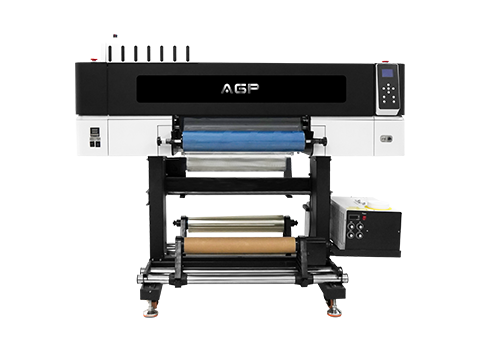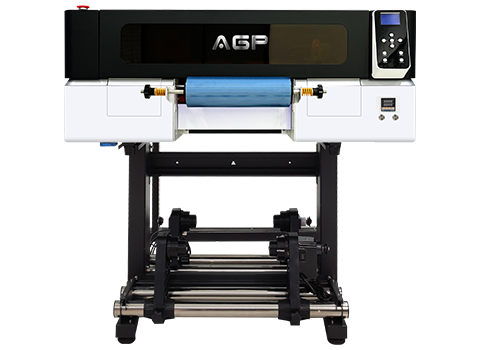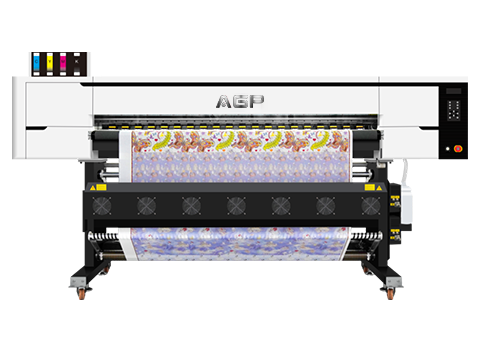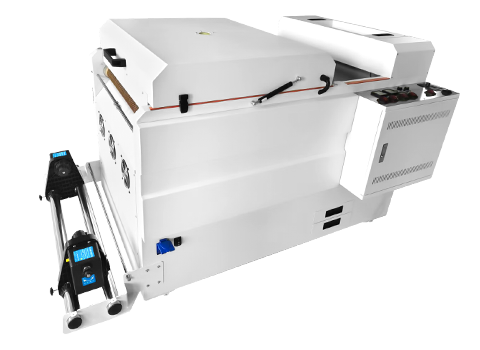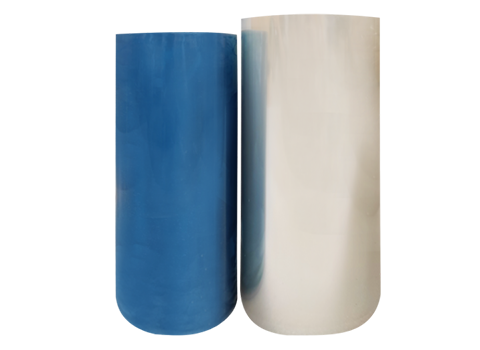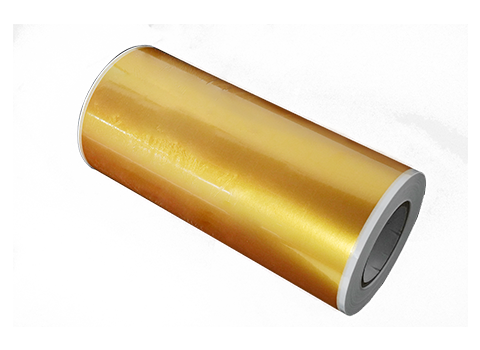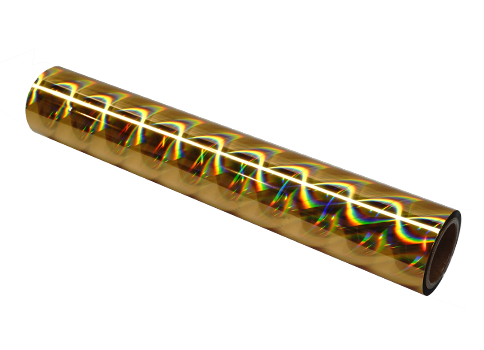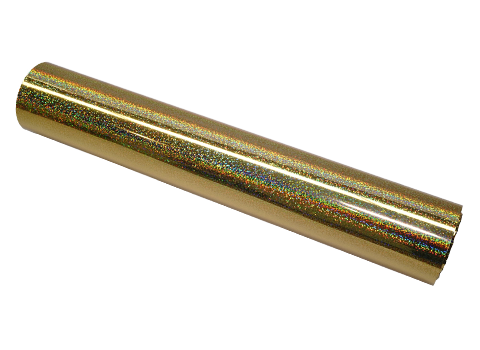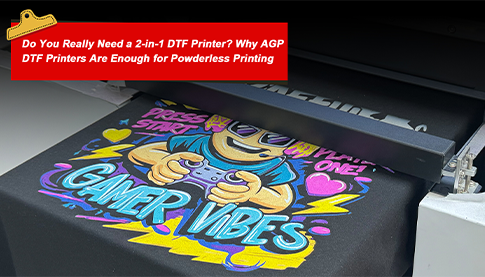How to Clean a Printhead with No Fuss?
You'll agree when I say it's highly frustrating when you're in the middle of an urgent printing project, and the printer starts acting up. Suddenly, it produces faded prints with ugly streaks across them.
If you are in the business of producing quality prints, this situation is unacceptable. Since the poor quality printing is probably due to a clogged printer head, keeping your printer's printhead in top condition is vital for business.
One way to do this is to clean it frequently. Cleaning printheads regularly prevents them from clogging up and spoiling your prints. Regular cleaning also preserves the condition of your printer, ensuring that it will continue producing quality prints that customers demand.
What is a Printhead?
A printhead is the component of a digital printer that transfers an image or text to paper, cloth or other surfaces by spraying or dropping ink onto it. The ink moves through the printhead nozzle on the surface to be printed.
Understanding Printhead Clogs
It's important to understand why printhead clogs happen. Understanding why printheads get blocked will help you fix the problem and prevent or minimize future blockages.
Factors that cause printhead clogs
Dust or Lint Build-up
Printer ink can become contaminated with dust in the air or lint from printing on fabric. Lint and dust build-up can thicken the printer ink, causing it to become too thick for printing.
Dried Ink
The ink in the cartridge may dry out if the printer stands unused for a long time. Dried ink accumulating on the print head can result in a blockage, preventing the ink from flowing freely through the nozzle.
Lack of Airflow
Ink in the nozzle can also dry because of a lack of airflow. Dried ink in the printhead nozzles may cause them to clog, leading to poor-quality printing, such as faint prints or streaks across prints.
Print Head Damage Due To Overuse
UV DTF printheads can get damaged by overuse. When a printer is constantly used, ink can build up in the nozzles. If a printer is not cleaned regularly and properly, UV ink can become hard inside the nozzles, causing permanent clogs that make quality printing impossible.
Mechanical Malfunction
Of course, any component of a machine can malfunction for some reason. In this case, you need to call in a printer mechanic to have it checked. You might need to replace it if repairing it is not possible.
There are a few methods you can follow to clean a printer head.
Method 1 - Software-assisted Cleaning
Most UV DTF printers have an automatic printhead cleaning function. It is the simplest way to clean a printhead. Run the cleaning software on your printer by following the instructions on the software dashboard.
Use the printer manual for exact instructions. Remember, the process uses ink, and you might have to run it a few times before the printing quality is up to par. If that doesn't happen after a few runs, you may need to clean the printhead manually. If you keep using the software to clean the printhead, you might eventually run out of ink.
Method 2 - Using a Cleaning Kit
Using cleaning kits for printheads is another easy way to clean printheads. Cleaning kits are widely available for sale on the market. The kits have everything you need for the job, including cleaning solutions, syringes, cotton swabs, and step-by-step instructions for unclogging a printer head.
Method 3 - Manual Cleaning Using a Cleaning Solution
For this method, you need a cleaning solution and a lint-free cloth. Use special cleaning fluid for UV DTF printers that work with UV inks.
If your printer has a removable printhead, remove it. Consult the printer manual for the exact location if you are unsure. If you have removed the printhead, submerge it in the cleaning fluid and move it about to dislodge any ink or other matter.
After a while, take it out and wait for it to dry. Don't dry it with a cloth. Reinstall it when it's completely dry.
If you can't remove the printhead, use the cloth dabbed with some cleaning solution to wipe the printhead clean. Be gentle – don't apply pressure or from side to side. Dab the cloth on the printhead a few times until it comes clean, showing no residue.
Please wait for the printer head to dry completely before you put it back.
Method 4 - Manual Cleaning Using Distilled Water
You can also clean a printhead with distilled water. Follow the same procedure as with the cleaning fluid. If you can remove the printhead, do so. Have a container with distilled water ready. Put the printhead in the distilled water and gently move it about to loosen any bits lodged in or around the printhead.
Don't leave the printhead in the water. As soon as the ink escapes into the water, remove the printhead and allow it to dry before reinstalling it.
If the printhead is not removable, use the cloth soaked in distilled water to wipe the printhead clean. Work carefully. Don't rub hard; gently dab the wet cloth on the printhead until there's no more ink on it.
Conclusion
Regular printhead cleaning is crucial to ensure print quality and consistency. Printheads clogged with dried ink and other debris result in poor-quality prints that can't be sold, leading to a loss in revenue.
In addition, regular cleaning preserves the functionality of printheads, saving the cost of expensive repairs or replacements. It's worth maintaining printheads in top condition because it contributes to the printer's longevity. A well-maintained printhead helps to prevent costly downtimes and project delays.
Most importantly, clean printheads that function optimally prevent print quality decline, which can seriously damage a business's reputation.
---------------------------------------------------------------------------------------------------------------------------------------------------------------------------------------------------------------------------------
Welcome to AGP! With nearly a decade of experience in the printer industry, we specialize in R&D and manufacturing, offering exclusive DTF and UV DTF printer solutions. With a global presence, including partnerships in the USA, Canada, UK, Italy, and Spain, we’re ready to take the next step in business expansion together!
Contact Us:
Email: info@agoodprinter.com
WhatsApp: +86 17740405829