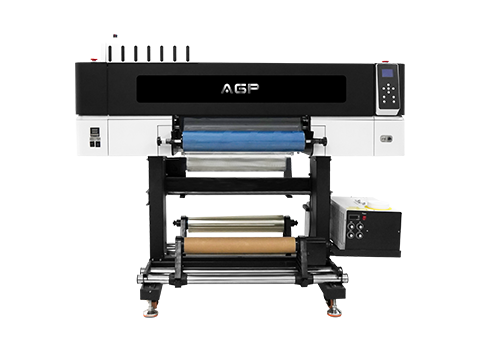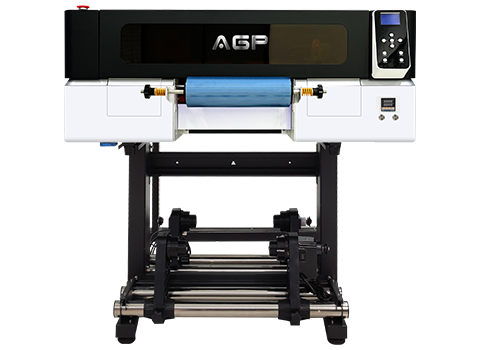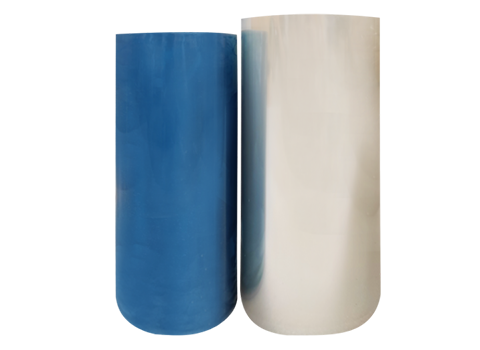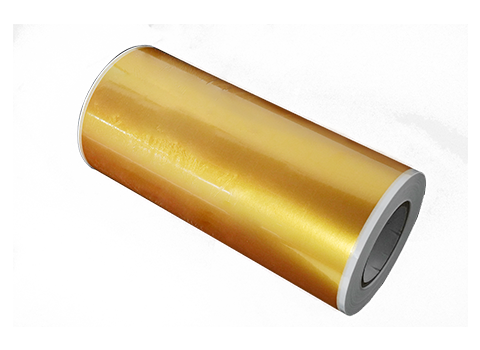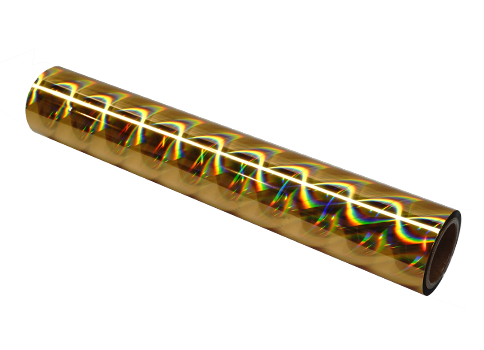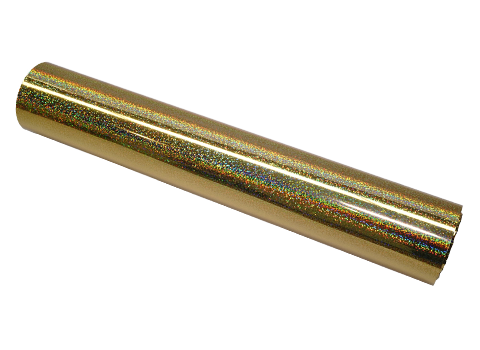How to Make Your DTF Prints Look Like Embroidery: A Beginner’s Guide
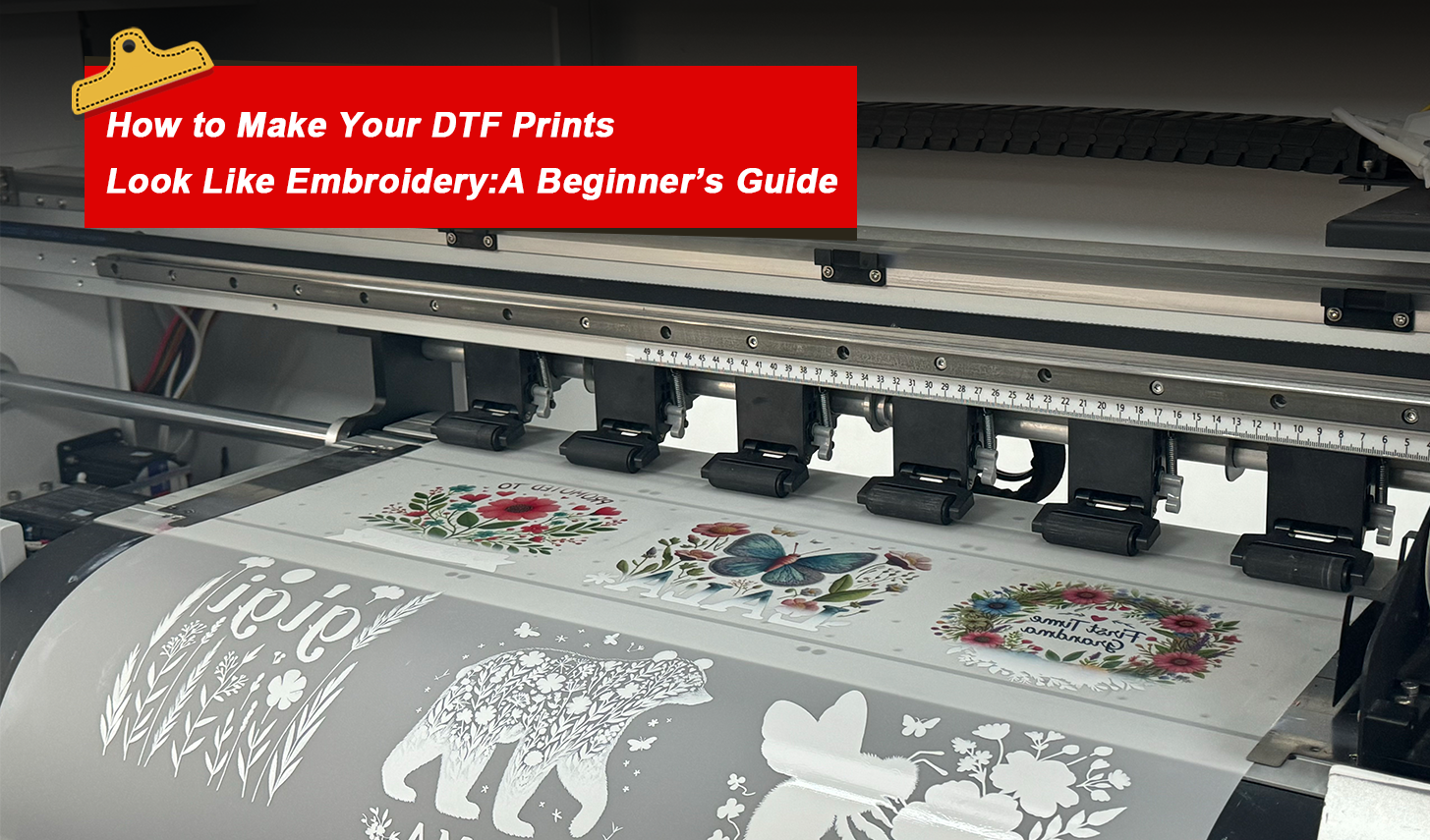
Embroidery has symbolized elegance and refinement since ancient times. It weaves beautiful patterns and stories through delicate lines. Whether it is hand embroidery or machine embroidery, it has unparalleled artistic charm. So, can it quickly and easily replicate this traditional craft with modern technology? The answer is yes! With DTF (Direct-to-Film) printing technology, you can make your design look as delicate as embroidery without using any thread, needle or complicated embroidery digital software.
In this article, we will teach you more about using DTF printing technology to give your printed design the look and texture of embroidery, opening up new creative possibilities.
What Is Embroidery Mimicking and Why Should You Use It?
Embroidery mimicking (also called simulated embroidery) is a way of mimicking the effects of traditional embroidery through advanced printing technology. Unlike embroidery that requires manual sewing, mimicking embroidery uses DTF printing technology to create an amazing embroidery look and feel without the use of needles and threads. With DTF printing, you can quickly and efficiently achieve complex and detailed embroidery effects on a variety of materials, adding more layers and depth to your designs.
DTF Printing: The Engine Behind Seamless Embroidery
DTF printing technology can accurately capture details and perfectly present designs on the surfaces of various materials. Unlike traditional embroidery, DTF mimicking embroidery is not limited by physical needles, giving designers the freedom to create complex patterns, gradient effects, and even fine photographic details that traditional embroidery cannot achieve.
DTF Printing Process for Embroidery-Like Effects
1.Design Creation: First, you need to create a design in a graphic design software such as Adobe Photoshop, or use an existing digitized embroidery pattern. Once the design is completed, make sure it is in a format suitable for transfer to DTF film.
2.Printing on Film: Print the design onto a special DTF film. This step is critical because the quality of the film directly affects the transfer effect. With a high-quality printer and special inks, you can ensure that every detail of the design is clear and accurate.
3.Transfer to Fabric: Carefully apply the printed film to the surface of the fabric. Make sure the film is tightly bonded to the fabric to avoid shifting during the transfer process.
4.Heat Pressing: Use a heat press to transfer the design to the fabric through high temperature and pressure. This step ensures that the film is firmly bonded to the fabric, forming a solid print.
5.Cooling and Finishing: Allow the fabric to cool after the transfer, and then gently peel off the film. Finally, you can add layering and texture to the design through post-processing methods such as ironing or washing as needed.

What Makes DTF Embroidery Mimicking So Unique?
1. Unmatched Design Flexibility
Compared to traditional embroidery, faux embroidery techniques offer greater design freedom. You can explore a variety of textures, layered effects, and complex pattern combinations without being restricted by physical stitching. For example, you can easily design feather textures, flowers with gradient colors, and even photographic details that are impossible to achieve with traditional embroidery.
2. Durability and Easy Maintenance
The DTF imitation embroidery design is not only exquisite in appearance but also durable. Compared to traditional embroidery, you don't need to worry about thread fraying or the durability of the embroidery. DTF printed designs can easily withstand multiple washes, and the colors and details remain new after multiple washes.
3. Cost-Effective Alternative
Traditional embroidery requires a lot of manual labor and materials, and is relatively expensive. DTF imitation embroidery is an affordable alternative. Without expensive embroidery thread and manual sewing, you can get high-quality embroidery effects at a lower cost. This is especially important for small businesses and custom products, and can significantly reduce production costs.
4. Quick Production Time
DTF printing technology can quickly produce clothing or goods with embroidery effects. You simply print your design onto film and transfer it to fabric using heat pressing. This process significantly reduces production time compared to traditional embroidery techniques, making it ideal for projects that require quick delivery.
5. Eco-Friendly Choice
DTF imitation embroidery also provides a solution for environmental protection. Traditional embroidery processes produce a lot of waste, but DTF printing can reduce this waste. Through precise printing technology, DTF can create more environmentally friendly and sustainable designs while reducing material waste.
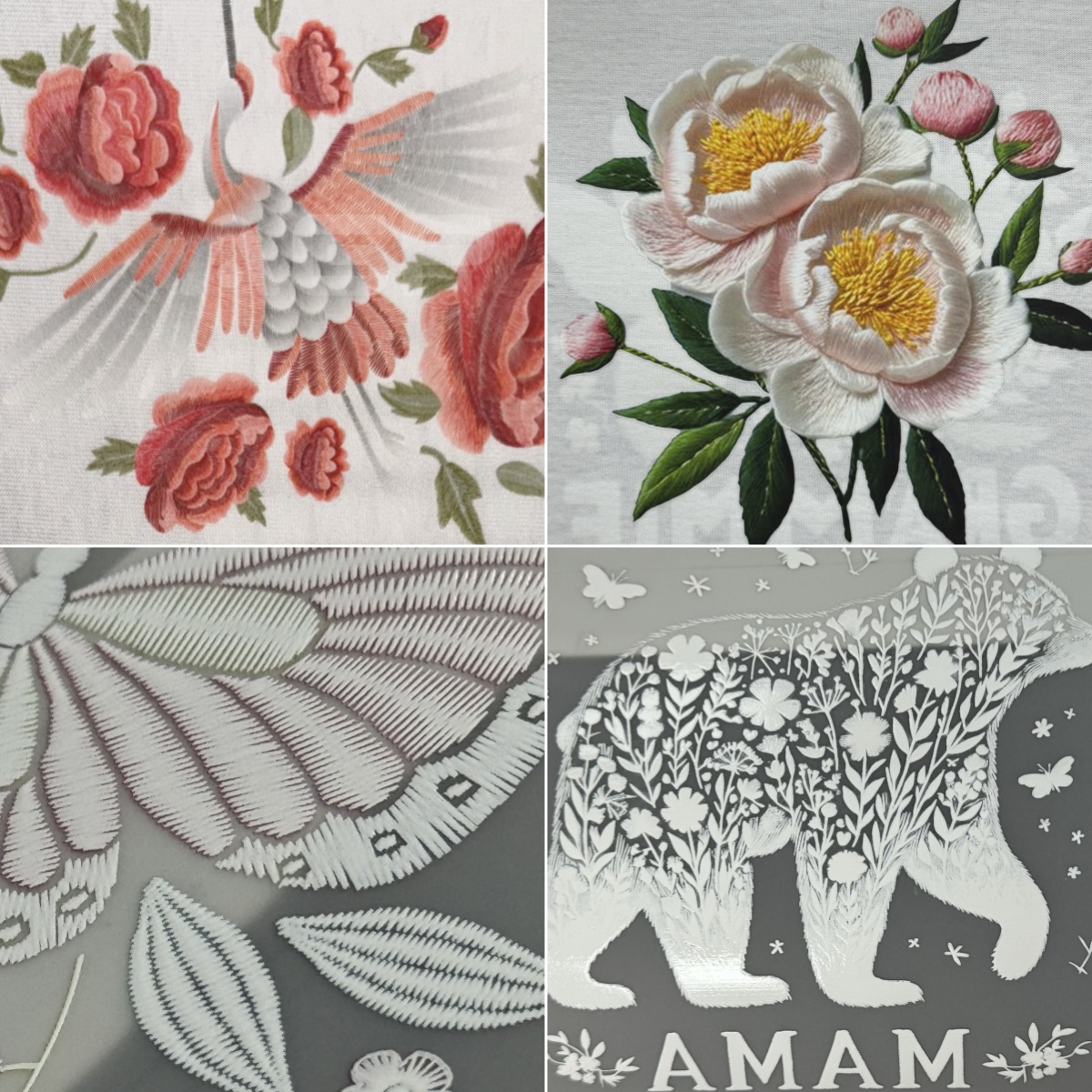
How to Make Your DTF Prints Look Like Embroidery
Creating DTF prints that mimic the texture and depth of traditional embroidery requires a creative approach and a few key techniques. Unlike regular DTF printing, where the goal is often a flat, smooth design, making it look like embroidery means adding texture, dimension, and the subtle nuances of thread work. Below, we'll break down some of the most effective strategies you can use to transform your DTF prints into something that resembles real stitched embroidery.
Pre-Print Techniques
1. Texturizing the Film: Before you even print, one of the best ways to create a realistic embroidery effect is to texture the film. This step involves using tools like a hand pen or texture roller to create raised lines and patterns on the PET film (the film material used in DTF printing) before the ink is applied. These raised lines simulate the thread-like appearance you’d see in traditional stitching and create the depth necessary for a convincing embroidered look. The texture will catch light in the same way embroidery threads do, giving your design a more dynamic, tactile feel.
2. Adding Puff Additives to Ink: Another fantastic way to mimic embroidery is by mixing a puff additive with your white ink. Puff additives are special chemicals that, when exposed to heat, cause the ink to swell and become raised, almost like foam. This raised effect mirrors the look and feel of embroidery stitches by adding a subtle 3D texture to your design. This method is especially effective for designs with intricate detailing or bold outlines, as the puff effect makes those areas pop, just like embroidered threads.
3. Flocking for a Velvety Texture: For a truly high-end embroidered look, consider using flocking powder. Flocking is a technique where fine fibers are applied to the surface of your print to give it a soft, velvety texture. This texture mimics the smooth, soft feel of embroidered designs. To apply flocking, you first print your design, then apply the flocking powder to the printed areas while the ink is still wet. After curing, the flocking powder bonds with the ink, leaving behind a plush surface that resembles the intricate stitching of a well-made embroidery piece.
Post-Print Techniques
4. Heat-Embossing to Add Texture: Once your print is complete, you can further enhance its embroidered look by using a heat embossing tool. This technique involves applying heat and pressure to specific areas of the print to create a raised effect, which adds dimensionality. Similar to pressing stitches into fabric, heat embossing brings out the texture in your print, making it feel more like an embroidered piece than just a flat print. By focusing on the areas where stitching would typically be, this method gives your design a more authentic, fabric-like feel.
5. Punching Holes for Stitch-Like Details: If you want to add some fine detailing to your DTF prints, try using a hole-punch tool to create small punctures along the edges of the design. This step mimics the look of needle holes that you’d find in hand or machine embroidery. Not only does this add authenticity to your design, but it also enhances the textural depth, making the print feel more like fabric art. This technique works especially well with intricate patterns that require a delicate touch.
6. Gel Coating for Gloss and Fine Details: Finally, to bring out the finer details of your DTF-embroidered look, you can use a clear gel coating to add shine and definition to the design. This step is particularly helpful for areas that require highlights or intricate outlines. The gel will catch the light just like the sheen from embroidery threads, giving the impression that the design is made of real stitches. For designs with lots of fine detail—like lettering or tiny floral elements—this method ensures that every subtle nuance is visible and enhances the embroidered effect.
Photoshop Techniques for Embroidery Effects
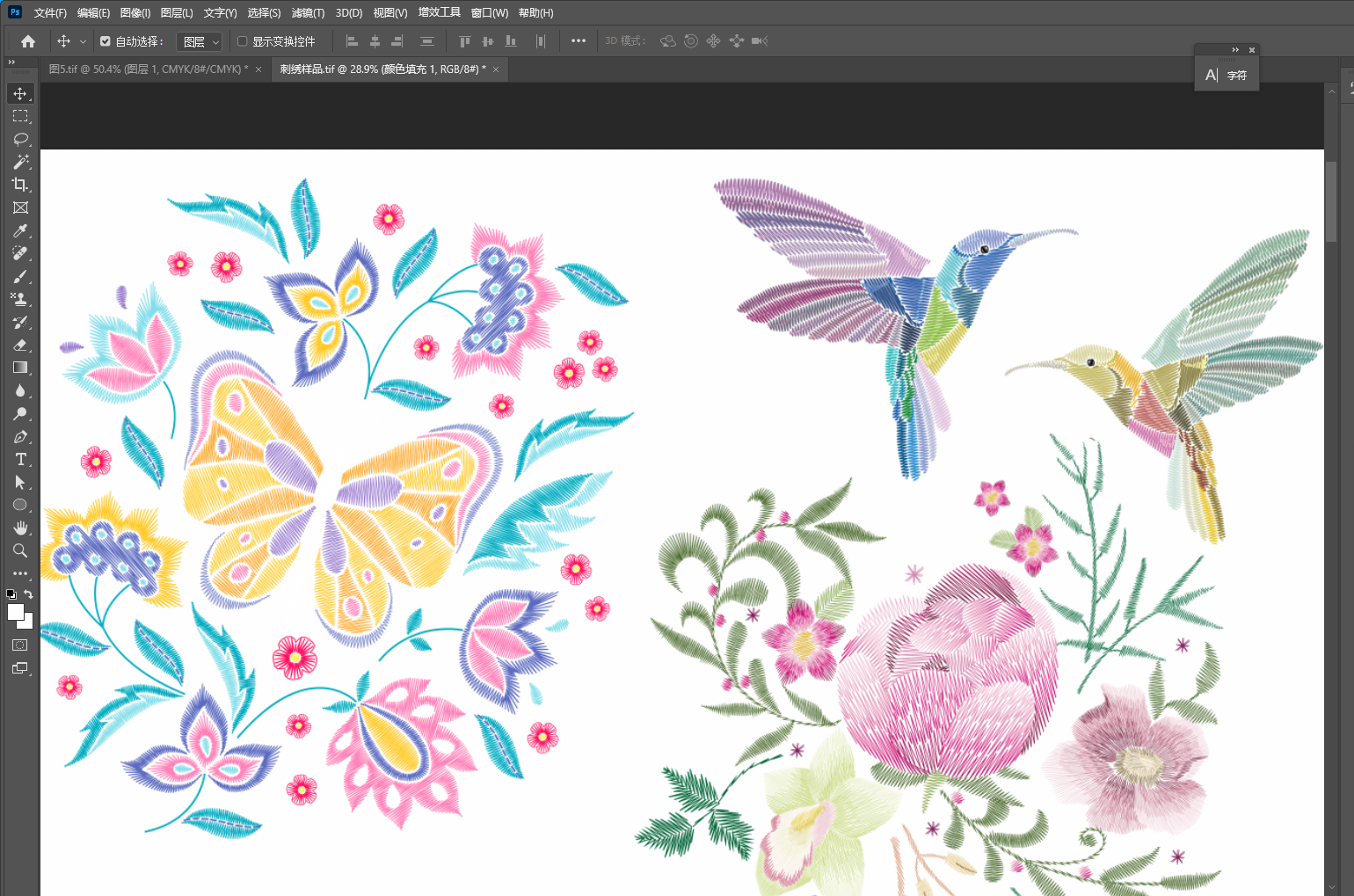
In addition to the physical techniques mentioned above, you can also simulate the look of embroidery during the design process with Photoshop. Here’s how:
1. Find Embroidery Actions: There are several embroidery actions available online, including on platforms like Envato, that can be used in Photoshop to give your designs an embroidered effect. These actions replicate the look of stitching by applying effects that add texture, shadows, and highlights. Some even simulate the thread direction, making your design look incredibly realistic.
2. Install and Apply the Action: Once you've downloaded your embroidery action, install it by going to File > Scripts > Browse in Photoshop, and selecting the action file. After installation, open your DTF design in Photoshop, then navigate to File > Scripts > Run Script to apply the embroidery effect. You may need to tweak the settings, such as stitch length or thread density, depending on the desired outcome.
3. Fine-Tuning the Embroidery Look: After applying the embroidery action, you can further refine the effect by adjusting the layers, adding highlights, and enhancing the shadows. Play around with texture and lighting to make your DTF print look even more like fabric art. The key to a convincing embroidery look is the subtle combination of depth, texture, and highlights, all of which can be controlled in Photoshop.
Conclusion
With DTF printing technology, you can easily create printed works that look like embroidery. This technology not only breaks through the limitations of traditional embroidery and provides greater design freedom, but also can quickly and economically achieve embroidery effects. Whether it is personalized clothing in the fashion industry or customized products, DTF imitation embroidery can bring a new creative experience to your design. By using specialized additives, texture processing and other innovative technologies, you can create printed works with a three-dimensional sense and texture, perfectly restoring the delicacy and exquisiteness of embroidery.
If you want to further explore the infinite possibilities of DTF imitation embroidery, AGP's DTF printing solution will provide you with the best support. We are committed to providing high-quality printing technology to help you easily realize every idea. Let us start a new journey of DTF imitation embroidery and create unique works of art!